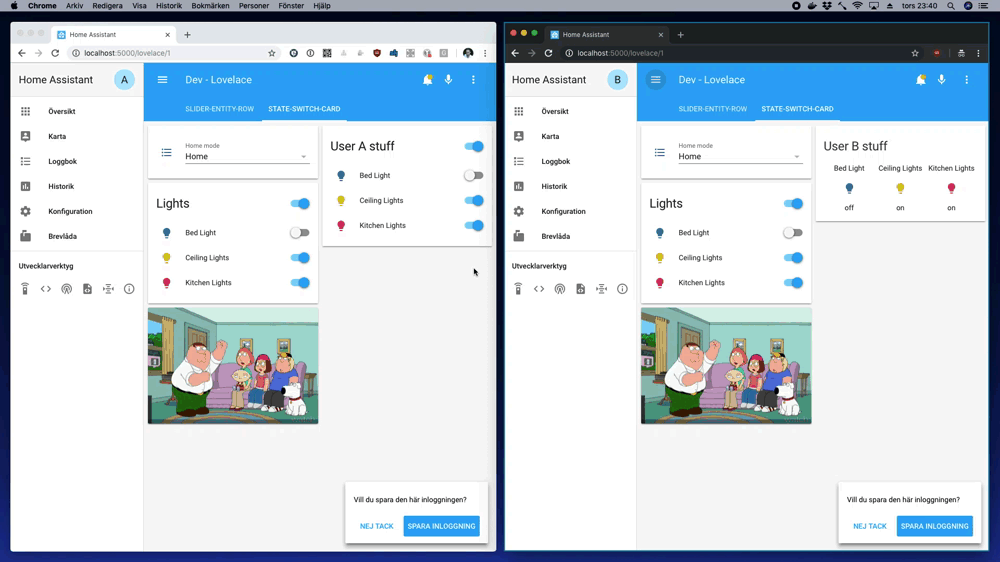state-switch
Allows you to display different cards depending on the state of an entity, the currently logged in user or the current device-browser combination
Note in the animation above that the two browser windows have two different users logged in, which changes the rightmost card.
Installation
This card requires card-tools to be installed.
For installation instructions see this guide.
Options
| Name | Type | Default | Description |
|---|---|---|---|
| type | string | Required | custom:state-switch |
| entity | string | Required | Controlling entity id, user or browser |
| states | object | Required | Map of states to cards to display |
| default | string | none | State to use as default |
The entity parameter can take three different types of value
Entity_id
If the entity parameter is set to an entity id, which card is displayed will depend on the state of that entity.
cards:
- type: entities
entities:
- input_select.home_mode
- type: custom:state-switch
entity: input_select.home_mode
states:
Home:
type: vertical-stack
cards:
- type: entities
title: Lights
entities:
- light.bed_light
- light.ceiling_lights
- light.kitchen_lights
- type: picture-glance
camera_image: camera.demo_camera
entities: []
Away:
type: alarm-panel
entity: alarm_control_panel.alarm
Guests:
type: glance
title: Lights
entities:
- light.bed_light
- light.ceiling_lights
- light.kitchen_lights
Note that the words on and off are magic in yaml, so if the entity is e.g. a switch, you need to quote the keys in the states: mapping:
states:
"on":
type: markdown
content:>
Light is on
"off":
type: markdown
content:>
Light is off
user
If the entity parameter is set to user, which card is displayed will depend on the currently logged in users username.
cards:
- type: custom:state-switch
entity: user
default: default
states:
A:
type: entities
title: User A stuff
entities:
- light.bed_light
- light.ceiling_lights
- light.kitchen_lights
B:
type: glance
title: User B stuff
entities:
- light.bed_light
- light.ceiling_lights
- light.kitchen_lights
default:
type: markdown
content: >
## Unknown user
browser
If the entity parameter is set to browser, which card is displayed will depend on the device-browser combination which is currently displaying the page.
This "browser ID" is in the form of a 16 character string with a dash in the middle and is unique, random and persistent for the browser.
If the default parameter is not set, the default behavior will be to display a small card containing the browser ID.
- type: custom:state-switch
entity: browser
states:
'9c2aaf6f-ed26e3c1':
type: markdown
content: >
Desktop
'c8a4981c-d69c5e3c':
type: markdown
content: >
Mobile